Google Ads Mistakes: Is Google Stealing Your Money?
Here are some settings to be aware of so you can avoid common Google Ads mistakes.
Posted: Apr 9, 2025
Last Updated: Apr 9, 2025
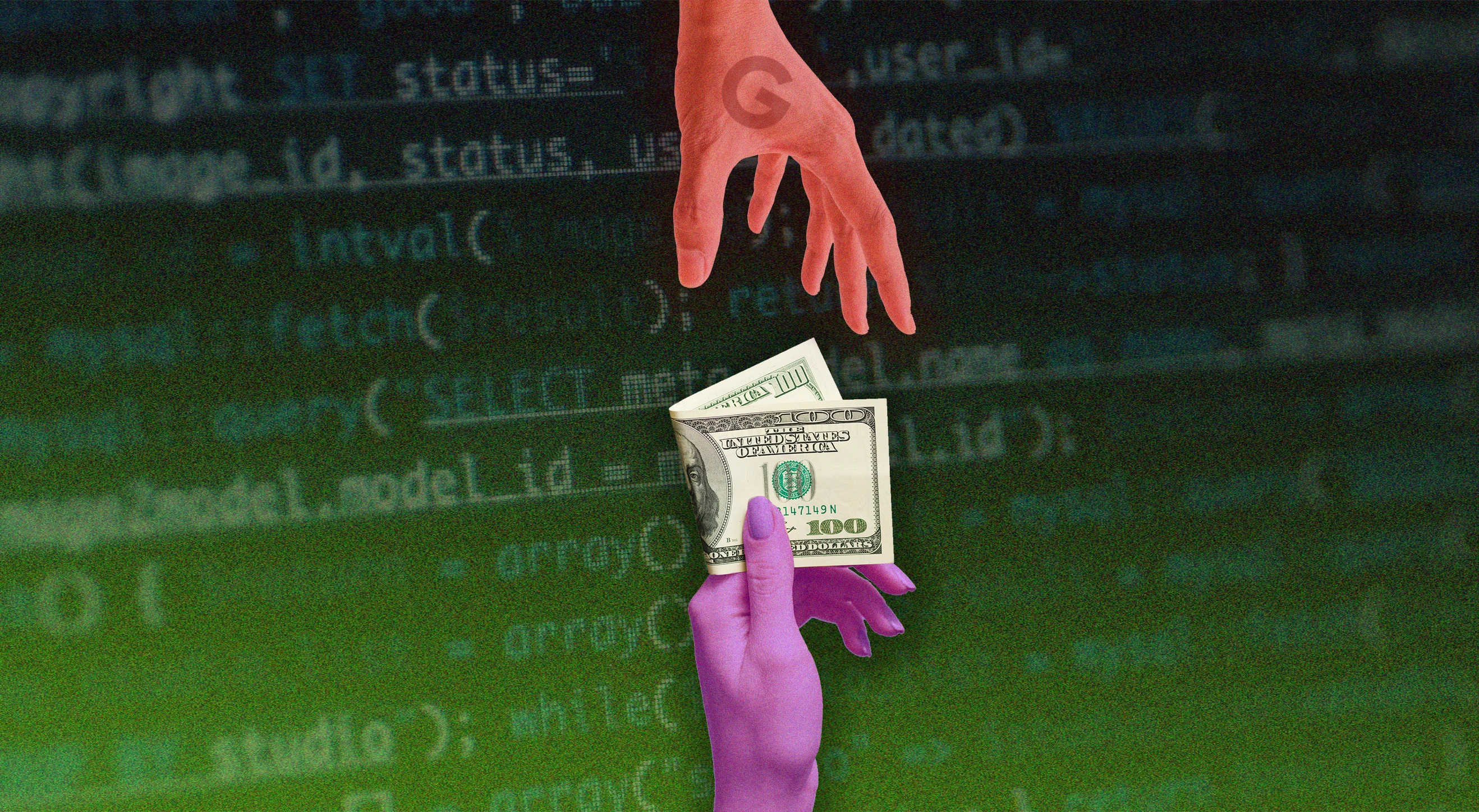
I've been working in the Google Ads platform for a long time now and have witnessed the positive impact that it can have on businesses across a variety of industries. While it can drive incredible results for businesses, I've also watched Google Ads mistakes—often hidden in default settings—quietly drain ad budgets.
There's no denying that Google ultimately puts their own profitability before that of the advertisers and there are a number of default settings and changes implemented over the past few years that make this fact incredibly clear to me.
This is a frustrating realization.
To some companies (especially large ones with deep pockets and internal marketing teams/agency partners) these little tricks and hidden settings are easy to avoid and don't dramatically harm their business if overlooked.
Who this really hurts most (and is the reason I get fired up about this) is the smaller mom and pop advertisers and companies who lack internal marketing capabilities. They don't have the time and resources to learn the intricacies of the platform and are presented with this "magical lead generation solution" that only requires them to input their website and "Google will take care of the rest!".
As many of us know, this is not the reality. Google is only as powerful as the data it's fed and requires a deep understanding of the rules to achieve profitable results.
Here are some settings to be aware of so you can avoid common Google Ads mistakes.
Turn off Google Search Partners and Display Network
These settings default to "on" during initial campaign creation and ultimately allow Google to waste large portions of your budget. The Display Network placements are typically junk and rarely convert. The Search Partners setting gives Google the go-ahead to run your ads on search engines other than Google!
Here's an eye-opening statistic from an audit I conducted recently:
In 2024, this company spent a whopping 43% of their total paid search budget on Google Search Partners. Almost half of their Google Ads spend went somewhere other than Google. Their cost/conversion was 33% higher on the Partner Network. Insanity.
Watch out for ‘Presence or Interest’
Location targeting capabilities within the Google Ads platform are undoubtedly a great thing. For businesses who only operate locally or regionally, having the ability to tighten the geographic areas where their ads are eligible is crucial, and Google does a pretty good job of giving you options. You can target by country, state, DMA, and even a radius from a point on a map.
However, there's a huge flaw in the system that Google cleverly hides during the initial campaign setup phase. If you were a local barbershop in Cincinnati and set up a campaign that only targeted the Cincinnati DMA, you'd expect your ads to only show up to people in Cincinnati, right? Seems pretty logical!
Sadly, you'd be mistaken as Google actually has two distinct geographic targeting options, both hidden within a dropdown menu after you select your targeted locations.
- 1. Presence or interest: People in, regularly in, or who've shown interest in your included locations (recommended)
- 2. Presence: People in or regularly in your included locations
Of course, Google defaults to option 1, showing ads to people “interested” in your area unless you update your settings. Going back to the Cincinnati barbershop example, this means that my ad could technically show up to someone all the way down in Florida simply because that person supports the Cincinnati Bengals and is therefore "interested in Cincinnati".
Make sure you always default to option 2 and only show your ads to "people in or regularly in your included locations".
Be wary of broad match
Broad match keywords are a huge scam for many Google Ads accounts.
While they absolutely can be effective (particularly for clients with high conversion volumes), we've also seen enough horror stories to know the risks.
One great example: we had a client in the medical weight loss space who had sufficient conversions for a broad match test to make sense. We targeted a broad match keyword for "medical weight loss clinic".
Guess what showed up in the search terms:
- Gyms near me
- Best diet plans
- Calorie tracking journals
I will never claim to know everything and we must ultimately let data guide our decision making, but if you're an advertiser on a budget you should think twice about blindly following Google's recommendations for broad match.
Don't waste your ad spend on avoidable mistakes
These Google Ads mistakes can lead to wasted spend and poor performance if you're not careful. By taking control of these settings, you can make sure your budget is working for you—not just for Google.

US Digital Partners
Content Strategy Team